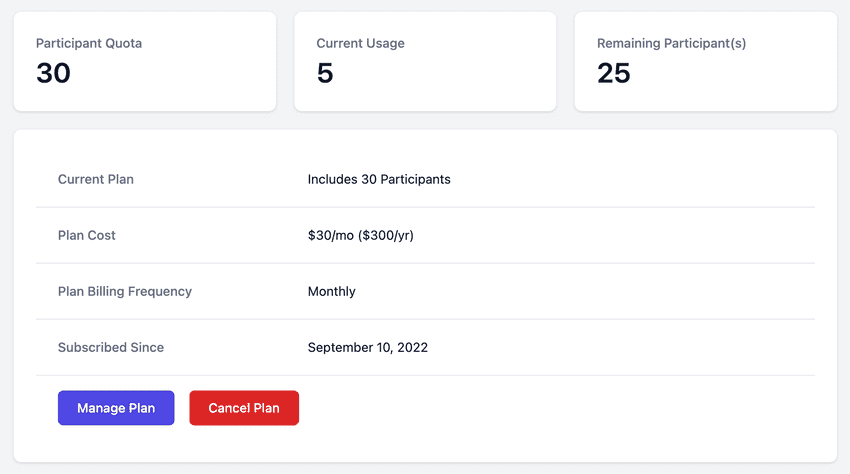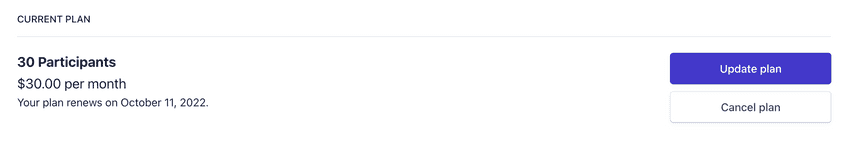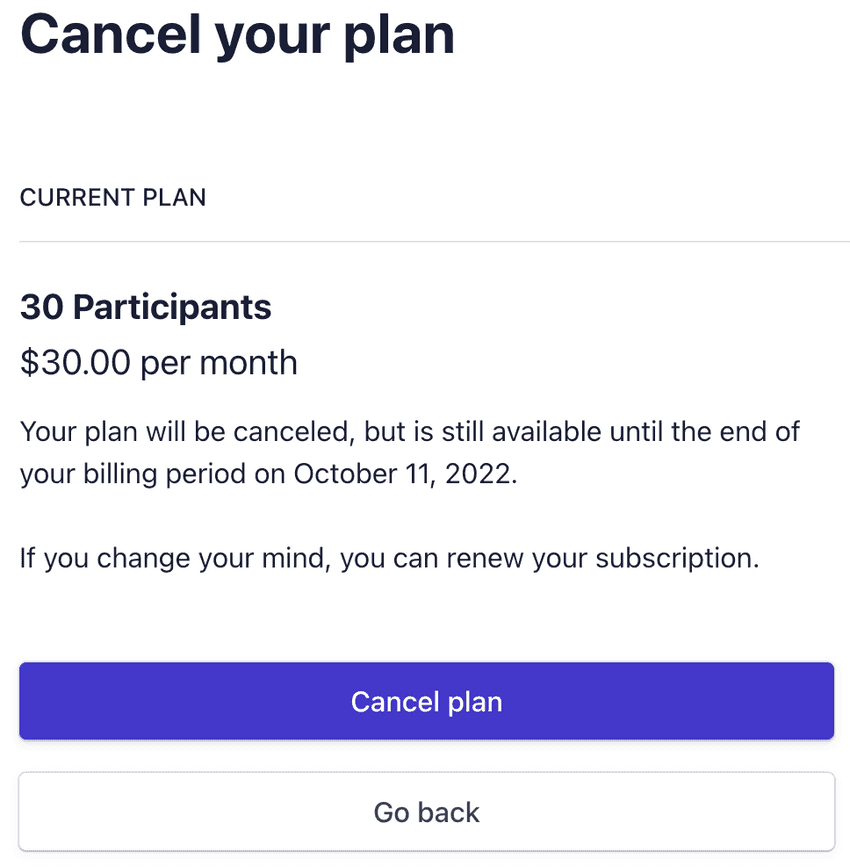How can we help?
Billing TopicsHow to cancel a StandupWizard subscription
We hope you get in touch with us before deciding to cancel your plan to give us a chance to make it right, however if you would like to cancel right away head over to the billing page on the dashboard (requires you to be logged in). From here you will see a current summary of your plan and it's usage:
From here select Cancel Plan and you will be redirected to a secure Stripe site where you can further manage your plan:
After selecting Cancel Plan once again, you will be sent to a confirmation page where you can confirm your cancellation:
Finally, you will be redirected to the StandupWizard dashboard where you will see confirmation of your cancellation. You will continue to get full access to StandupWizard until the end of your billing cycle. You can also re-enable your billing at any point.