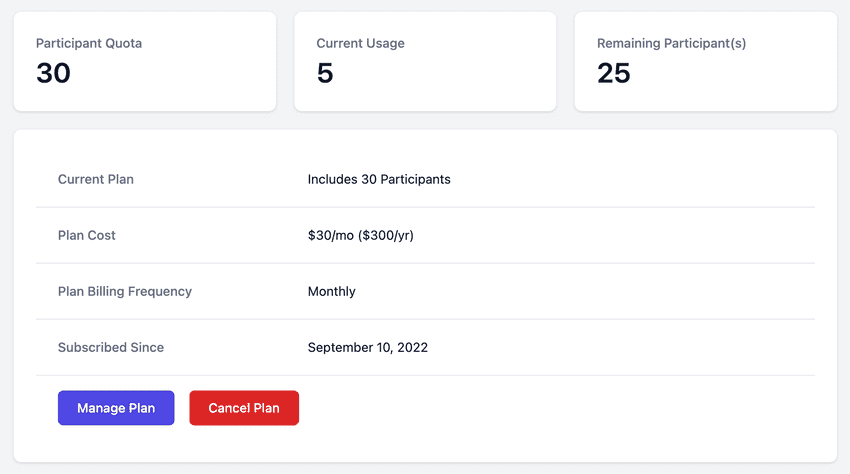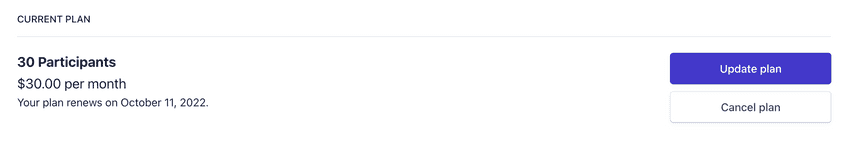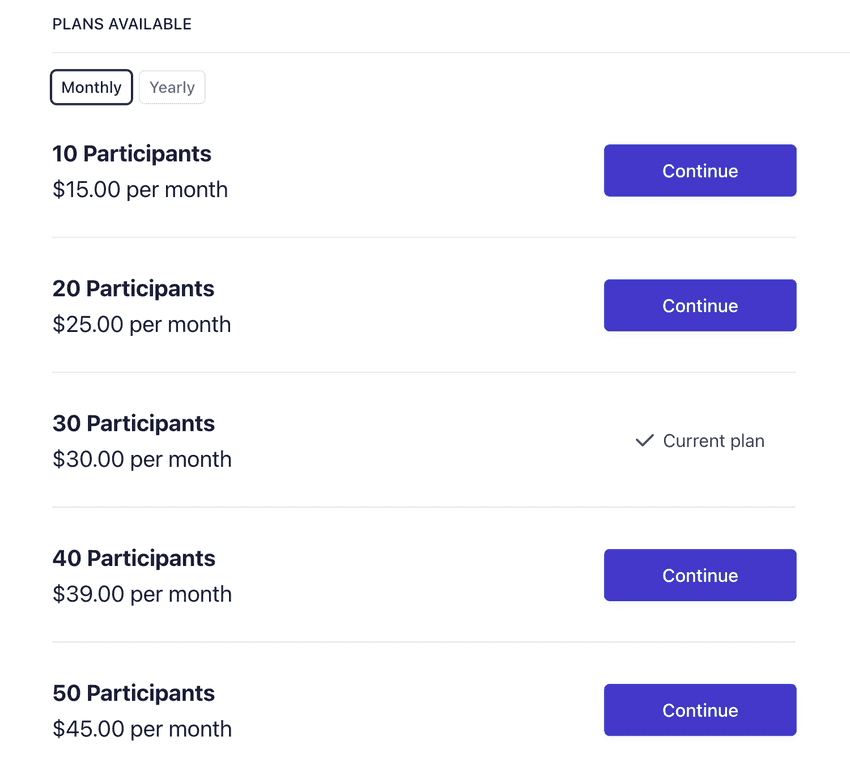How can we help?
Billing TopicsHow to update a StandupWizard subscription
To update an existing StandupWizard subscription, head over to the billing page on the dashboard. Once on the page, you will see the summary of your current plan and usage:
From here click Manage Plan to be redirected to a secure Stripe site where you can manage your plan as required:
From here select Update Plan and you'll see a series of available plans and plan periods (monthly or yearly):
Once a new plan is selected, you will be redirected back to the StandupWizard dashboard where you will see your plan updates take effect immediately.