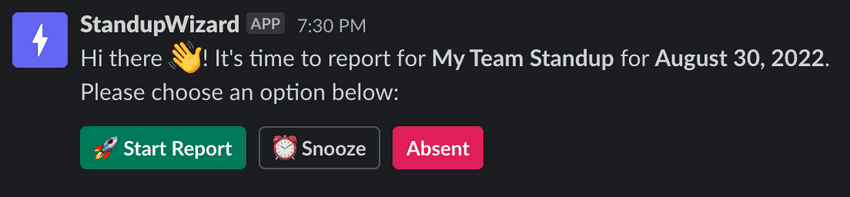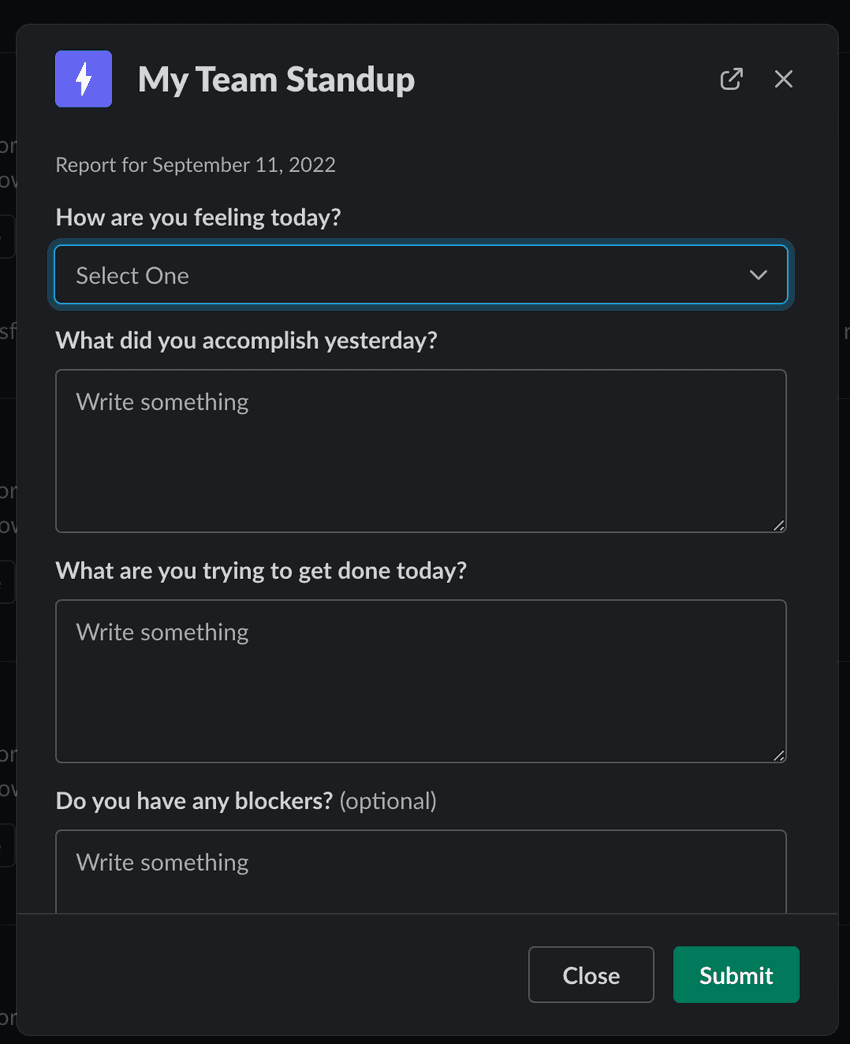How can we help?
Participant TopicsHow to report with StandupWizard
StandupWizard makes it easy to report for your standup. When it comes time to report (as determined by the schedule of your standup), you will receive a message on Slack from StandupWizard with the following options:
Assuming you haven't exceeded your standup reporting limit (as defined by standup creator), you can click an option at any time after it's sent to you.
Start report
Clicking Start Report will begin your standup reporting process. This will trigger a popup dialog with all the standup questions defined by the standup creator. Some questions will be required while others may be optional.
Snooze
Clicking Snooze will result in another standup report reminder being sent to you again in an hour, if applicable.
Absent
Clicking Absent will mark you absent from standup on that day and your status will not show up as "incomplete".
Incomplete
If none of the above options are selected, your report for the day will remain in an "incomplete" status and the user who runs your standup will be able to see who has and hasn't reported.