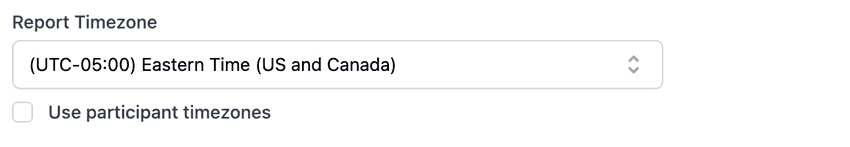How can we help?
Standup TopicsLeveraging timezones in standups
One of the challenges working with a distributed team is finding a central meeting time that accomodates everyone's schedule. Fortunately, StandupWizard provides support for timezones.
By default, when a time is selected for a standup, it will be set to the chosen timezone (usually the creator's timezone) and everyone will receive their reminder at that time. For example, if the standup is set to use EST time at 10am, then a participant in the PST timezone will receive their reminder at 7am their time.
Under the standup settings, you can optionally choose to use participant timezones. This means that if your standup report time is set to 10am, for example, then every participant will receive the reminder at 10am in their own timezone.