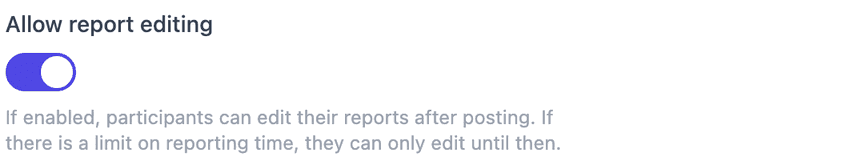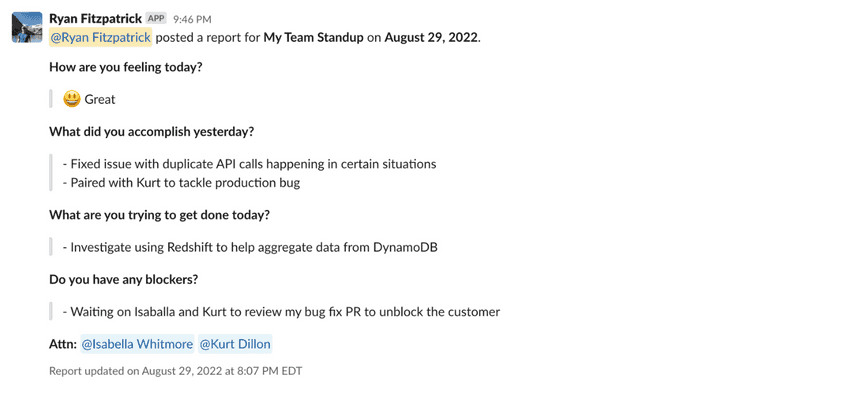How can we help?
Standup TopicsConfiguring standup report editing
Sometimes a participant may need to update their report after posting due to an error or missing item. By default, all new standups allow report editing. This can be configured under the "Schedule" section of the standup settings.
When the report edit setting is enabled, participants will see an "Edit Report" button after posting their report that allows them to go back and make edits as required. Once an edit has been made, a "Report updated on" message gets appended to the bottom of the report signifying it has been edited. The dashboard also shows you the last edit date and time.
If you have previously setup a max reporting time limit for participants, they will only be able to make edits to their report until that time limit is reached as well. For more information on how to limit reporting time, click here.