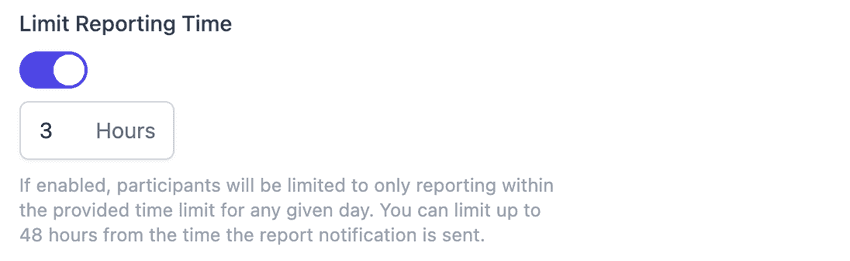How can we help?
Standup TopicsLimiting standup reporting time
By default a user can report for a standup for an unlimited amount of time after they have received the report reminder from StandupWizard. If you would like to limit how long each user has to report, enable "Limit Reporting Time" under the "Schedule" section of the standup settings:
You can set any value from 1 hour up to 48 hours here. Report time limits start from the point a user receives the reminder to submit their standup report. For example, if they receive their report at 1PM and you have set a 2 hour limit, they will have until 3PM to submit their report.
Report time limits also impact how long a user can edit their report, if enabled. For more information on how to configure report editing, click here.