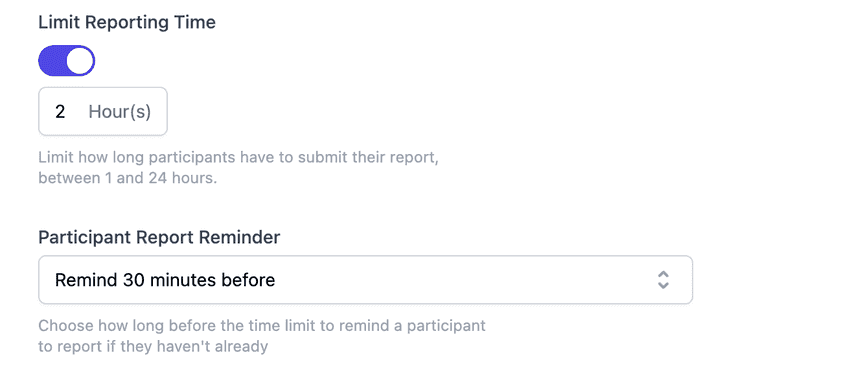How can we help?
Standup TopicsSetting report reminders
Report reminders are automatically enabled when your standup has a reporting limit set. By default, when you have a reporting limit set the participant report reminder will be set to No reminder. To change that, navigate to the Schedule section of your standup settings, ensure Limit Reporting Time is enabled, and below that you will find the field Participant Report Reminder where you can choose an hour, 45 minute, 30 minute, or 15 minute reminder interval.
For example, if your standup is sent out at 10AM with a 3 hour reporting window, setting a report reminder of an hour will send all participants who haven't reported a reminder message at 12PM.